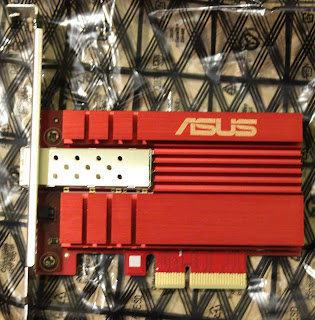This article is incredibly late this year, thus it touches some events from the first half of 2022 as well. The blog was quite dormant last year due to personal factors, however, they were few interesting developments in hardware/software side, including new purchases.
HP Color LaserJet Pro MFP M183fw
The need for the printer was getting more and more difficult to ignore, because of this I finally decided to buy one last year. Since, I got burned by the inkjet printers in the past, I have been looking for the laser one this time. Preferably, I wanted a multi-function device with a scanner, with options for network connection, including WiFi support. Colour support was a must too. Despite having pretty clear requirements, it proved to be pretty challenging to find one with all those features available. Laser printers tend to be business oriented, and they tend to be big, heavy, as well as expensive. In addition to previous expectations, I was also was trying to ensure that printer supplies will be readily available at least in the near future. There were some attractive options until I have checked availability of toners' cartridges. Eventually I ended up choosing HP Color LaserJet Pro MFP M183fw multi-functional printer/fax for around ~300 euros at the time of purchase. I definitely don't need fax, but other than that, it had all the points covered above. It even has Web UI interface for management. The biggest disadvantage is an old style physical printer management panel with the small screen. It is a bit cumbersome to use, but the dimensions are relatively compact, just slightly bigger than a typical ink-jet multi-functional devices. Windows and Linux were quite well supported, I could print and scan using network connection, however scanning quality on Linux was disappointing, forcing me to use Windows, if detailed scanning is needed. Printing is fine in both OSes though. I didn't manage to make it work in NetBSD (using network), however it was not essential for my case, thus I didn't try too hard. It's neat feature is it's ability to print from the Android phone, however it requires to create and use an HP account, which is honestly in my opinion, an unnecessary prerequisite. What is more, the HP app has issues with login operation, which redirects to the browser first, doesn't authenticate upon returning to the app. Eventually, I found out that only Opera mobile browser allows me to perform the operation. Multiple application updates didn't resolve the issue as of today. In conclusion, I am quite satisfied with the printer despite all the oddities, but some peculiarities can be a show-stopper for others, especially for Linux users. Finding cartridges may also be more difficult than I would like to, but supplies are available to buy the last time I have checked. The device is also affected by CVE-2022-3942 vulnerability without any patches available except recommendation to disable LLMNR feature, which I followed myself.
QNAP Dual-port SFP+ 10GbE network
Last year I bought one more 10Gbit network card. This time it was QNAP QXG-10G2SF-CX4 dual port SFP+
PCIe Gen3 x8
card for around 180 euros at the time of purchase. It is based on Mellanox ConnectX-4 Lx (now Nvidia) network controller, which attracted me to purchase it. This controller is supported by NetBSD and gives me an opportunity to migrate my NAS server to this OS, as it was originally intended a decade ago :). Not sure if it will really happen soon, but the network card was the major missing piece in the puzzle. I may do some trials this year, but the final decision depends on various performance, stability and compatibility factors. On NetBSD I hit an issue that it wasn't working on current branch (future NetBSD 10 release), though it did on netbsd-9 one. After some investigation, it appeared to be due to my CPU core count, which was not a a power of 2 (6/12 cores/threads). RQ Table size was based on number of cores, though controller requires it to be a power of 2 by reference manual. Thus the patch was applied to ensure the correct number. Currently the network card is not actively used, but I am planning to swap it soon. Dell QLogic 57810 network card will go to a well deserved rest or will be sold/donated.
 |
QNAP QXG-10G2SF-CX4 network controller
|
WD Blue SSD SN550 NVMe 1TB
The final significant purchase was made early this year in the form of WD Blue SN550 NVMe M.2 SSD. I bought it for around ~100 euros. SSD doesn't have the most modern specs, nevertheless it is considerably faster than my SATA based SSD, at least on paper. I also preferred bigger capacity over more modern specifications. It is currently used as a major storage for my desktop NetBSD installation and I didn't have any visible issues with it so far. I haven't performed any speed tests though, thus I can't provide any numbers for comparison unfortunately.
 |
WD SN550 NVMe SSD
|
ClockworkPi DevTerm
One of the most anticipated devices last year was a DevTerm computer. I bought the A04 model by the end of 2020, but this specific configuration appeared to be the last one to be ready for shipment. While RPi CM3 or A06 based models were shipped starting August/September of the last year, A04 shipments started around late 2021, even making some people anxious about that. I received mine in the beginning of this year. However, the whole process didn't turn out perfectly as I wanted it, starting from incorrect tracking info to a broken screen upon arrival. Moreover, I also damaged the WiFi antenna during assembly. Luckily, ClockworkPi team sent me replacements promptly without additional charge! Though I needed to wait again, I finally managed to fully assemble it as a complete working device by the end of January. A04 model is based on AllWinner H6 SoC and comes with pre-installed Clockwork OS (Armbian) Linux distribution. The device is really cute and nice, screen seems to be a bit small, but keyboard is surprisingly usable. I was hoping to use it pretty frequently, however it is not the case as of now. I did a one time attempt to boot NetBSD as well, however unsuccessfully. Likely it should be possible to run (considering that SoC is supported), but probably requires some work on boot configuration and properties, as it is the case for various specific ARM devices. Pre-installed Linux also had some peculiarities, for example, not all cores are enabled by default. It requires small script to enable them. I didn't manage to make HDMI work yet, but I believe this issue was discussed extensively in ClockworkPi forums and possibly solvable. Also I needed to install an app (or script) to change screen brightness with a simple shortcut, otherwise it was usually too low by default. Sound works OK. Battery life with moderate usage is quite short unfortunately, but it can be partially resolved by having at least two pairs of batteries, which can be easily replaced even on the fly. I hope to utilize it more in the future, but only time will tell.
 |
ClockworkPi DevTerm
|
Biostar FX9830M NAS
At the end of 2020 I upgraded my NAS server to Biostar FX9830M motherboard and throughout the year it served me pretty well. I feel that it is bit too noisy, however, changing the CPU fan is a bit challenging because of an unusual pin connector. Nevertheless, I would like to find some solution to address the problem in the future. Few solutions are in my head, from a bigger computer case to improve airflow to even fan-less solutions. Some of those would need a few creative approach on how to install them.
Software wise Artix Linux proves to be pretty stable with a major issue being abrupt Linux kernel changes at times. The network interfaces were renamed twice for an unknown reason over a year or so, which was rendering my network aggregation configuration to fail, since it was relying on those names. Another more mysterious issue is likely related to dhcpcd or OpenRC init system in the a way that IP address is not assigned at boot, which is only solved by rerunning dhcpcd service manually (even reboot doesn't help). After that it usually works OK on subsequent reboots (happened twice or three times over a year and half). Finally, once it stopped working because of missing firmware. The solution was to install a separate linux-firmware-bnx2x package, though it wasn't required before. I guess these issues can be partially attributed to rolling release distribution approach with the most up to date kernel and software.
Akasa Cyper SPX case
This year I acquired Akasa Cyper SPX case to accommodate my ICOP VEX2-6427-5C4NE
board. This case has openings to install 4 serial ports, which seemed
a pretty good choice for me (considering my board has exactly 4 serial
headers), but it ended up to be a bit of a disappointment. The inside
design has a piece of plastic sticking out, which prevented me from installing
serial ports with rectangle shaped frames in the far left and right
openings. Thus, I ended up utilizing only the two middle ones. Something
more lean and rounded is needed for the edge openings, which I hope to either find them or modify the ones I own in the future. Unfortunately, the Akasa page does not provide a compatibility list or requirements and their customer support is unresponsive.
The
board itself is not Mini-ITX, but a much smaller 3.5'' single-board
design, because of this I tried to utilize board pads and some glue
with limited success. Though I managed to position it successfully, the board is not very firm, making attachment of USB devices a bit challenging.
 |
| ICOP VEX2-6427 board placed inside Akasa Cyper SPX case |
Other devices
I did mention some devices on the last review like Pocketbook InkPad Color 7.8 and AsRock DeskMini X300, however I didn't have enough time to do any useful review about them. Pocketbook is quite a nice e-reader device, but little slow, especially with big PDF files which are usually available in colours, limiting its usage. It feels like such devices should have stronger hardware, however it likely brings challenge to keep long battery usage and increases the price.
DeskMini X300 is definitely a good choice for the mini computer, if limited expansion options are not an issue. CPU support was extended to Ryzen 5000G series over the time, thus it can opt very performant models. In my case, Athlon 200GE CPU is installed and it is virtually silent. Probably major limitation was that initial configuration didn't have WiFi, side USBs and audio jack at back (only at the front). ASRock provides its own sets for all, but they are pretty expensive and hard to get. For side USB/WiFi though third party options can be adapted.
Other than that, I had some smaller purchases, but those were usually required to facilitate certain setup, like mini-PCIe SATA controller with the flat ports instead of 90 degrees ones or more silent Cherry G80-3000N mechanical keyboard.
 |
ASRock X300M-STX board inside DeskMini X300
|
Work on NetBSD
Last year I was honoured to become an official NetBSD developer, which gave an ability to contribute to the project directly! At the time of writing this review, I already did over 200 commits, however those were mainly non functional changes like misspelling fixes. Nevertheless, I did some bug fixes too. Likely the main achievement was to finally identify why R6040 MAC was failing to work on
Vortex86DX3 SoC. It took me countless hours in the span of around three years of debugging, including temporarily acquiring on more DX2 based system, but I managed to find out that it was related to certain speed control register (MDC) being restored to wrong value after reset action. This issue appeared to be the same not only across all BSDs but in Linux as well. Despite the fact, that interface was working up to 5.3 kernel version by luck, it was because Linux didn't check BMCR register on identifying the link state. That changed starting 5.3, thus R6040 MAC stopped working in Linux as well. Fortunately solution was just to restore MDC value back to
original value leading to restored functionality. Just recently this change was applied to OpenBSD and FreeBSD as well, thus R6040 should should work properly on VortexDX3 SoC in all BSDs and Linux (I guess FreeBSD driver will be synced to
Haiku OS code at some point). It was the first fix, which was actually reapplied to all major operating systems and motivates me to continue on such efforts. Other than that, I did few other fixes, mainly in drivers, I also did various testing/investigation work, wrote some missing documentation. Unfortunately, time constraints prevent me to work on some drivers more seriously, but I still have few projects in my mind, hopefully over the time I will manage to implement them. Nevertheless, I plan to stay an active member.
Future developments
I do not plan any major hardware purchases this year, however some upgrades and changes are possible. The main focus will likely to stay on the NetBSD project, which comes closer to branching netbsd-10. This may lead to more testing and debugging work and potentially some help in different areas. I am still trying to debug interrupt issue on Vortex86DX3 systems. On the other hand, I still dream to dig up and revive at least one of my Alpha machines. Hopefully, DevTerm will find more usage as well. Though I don't expect much articles in the next 6 months, I will make an effort not to be completely silent and share more interesting developments.